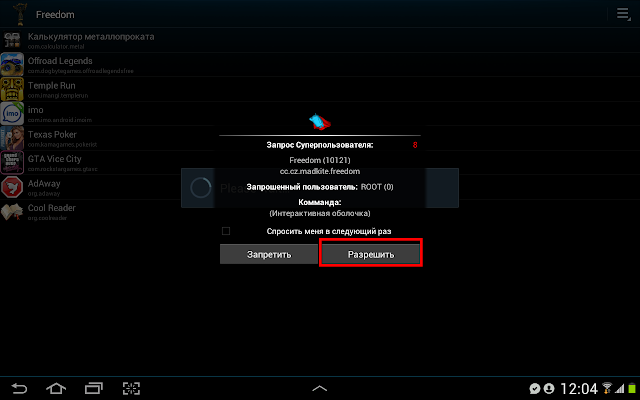
*** ROOT ACCESS IS REQUIRED ***
I want to offer you guys this guide to help you fix any problems regarding the app Freedom.apk. I will write number-wise any solutionwhich i have found helpful with a short 'how-to' underneath.
First of all:
What is Freedom.apk?
Freedom.apk is an app created by the russians 'ZonD8 and Madkite'. What it does is that it hacks IAPs (in-app purchases) by providing with fake credit card information and thus giving you free in-app purchases.
Note - There is probably a bigger deapth into what freedom does, but i wont go into detail. Also you can learn all about freedomfrom their site so please don't ask here
For more information visit their official site >> Freedom Official Site <<
Or you can visit MPTs own freedom thread here
Now lets get fixin' !
Solution #1
Change Language and Time zone
Find settings and go to 'language and input' - change language to russian
Find settings and go to 'time and date' - change timezone to moscow timezone (+4 GMT)
Open Freedom.apk
Note - This will probably not work on the later versions of Freedom. Try solution #2 underneath instead
----
Solution #2
Set to russian market using market unlocker
Grab Market Unlocker Pro from here Credit to OP - (Exodius)
Set 'Enable Unlocker' to - On
Swipe right to find all the market and search for the russian flag. click on the flag and it will set the market to russian
Open Freedom.apk
----
Solution #3
Revert to earlier/newer version of Google play
How to do it by using 'Installer cracked Google play by ChelpuS
Grab your version of 'Installer cracked Google play by ChelpuS' (available via google or here in MPT - search)
Enable Superuser access and wait for the app to tell if the modded google play will work or not.
If it will work -> press 'Install and Reboot'
Wait.
Open Freedom.apk
How to do it manually
Grab your version of orginial or modded google play signed/patched
Place it in sdcard and rename it to either 'PhoneSky.apk' if you're on JB or ICS - or to 'vending.apk' if you're on GB
Open root explorer and copy/move renamed google play to /system/app folder.
After copy/move set the new google play's permissions to rw- r-- r--
Reboot into Recovery and wipe Dalvik Cache and then reboot system.
Open Freedom.apk
----
Solution #4
Change in-app purchase account
Google always sets the first account you sign into in your device to the default account. So even if you set anoher account in google play settings, IAPs will still be saved in your default account.
Now if google finds out about you using freedom with any account they will ban this account from doing IAPs. So if this banned account is your default account, you must delete the default account inorder to keep using freedom.
To delete default account is by going in settings. Under accounts press 'Google' and you will maybe see a list of your gmail account (atleast on my SGS2). If you have another account other than the default one, just press the default account and delete it.
Otherwise create another account and afterwards follow the steps given above.
Open Freedom.apk
-------------------
These problems i can confirm fully working, but they will all work with different versions of freedom.apk
Taken From MobilePhoneTalk.com
-(Source)-


Ty man I was looking for this and now its working fine :-)
ReplyDelete